Updated almost 11 years ago by Jessie Lee
PDF to Image Using PDFcreator¶
PDFcreator can be downloaded here: http://www.pdfforge.org/pdfcreator/download
version 1.7.3 is used in this example.¶
- After starting installation PDFcreator pops up an installation request for Adaware and a Bing toolbar. This windows can be cancelled safely and the installation will still occur.
- Next open up the PDF you want to convert in any viewing program such as Adobe Reader.
- Go to print the PDF. A new printer should be added called PDFCreator.
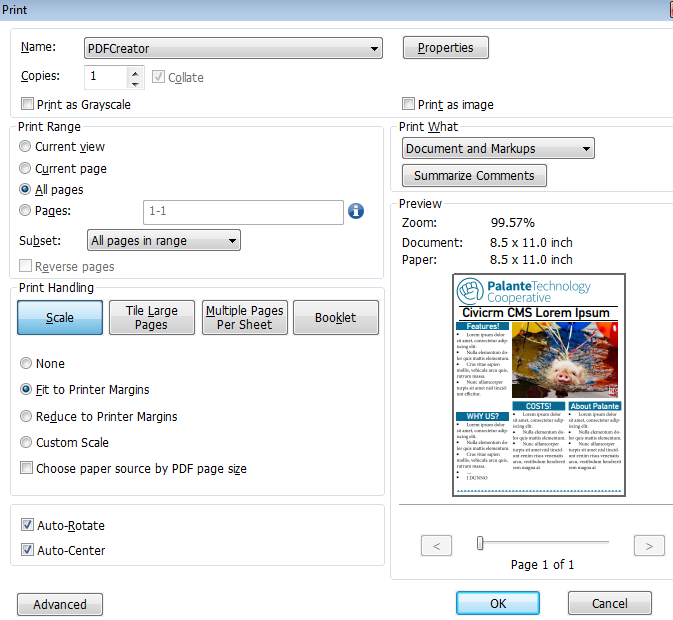
- After pressing print a new menu should pop up asking for PDFCreator options. you are welcome to rename things here but the defaults are usually fine.
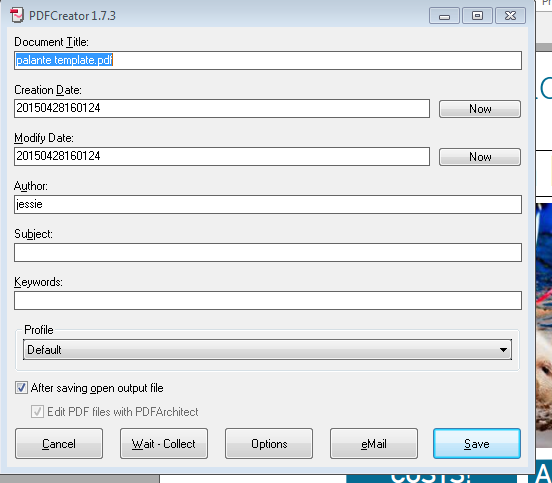
- After clicking save you will be brought to a Save as dialogue. here you can change the filetype to jpeg or any other image format desired.
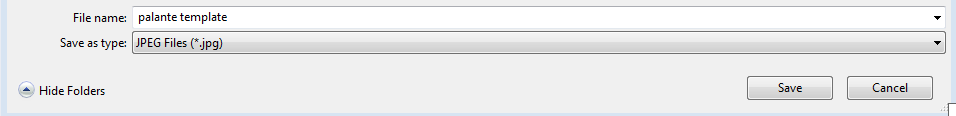
- the file should now be saved as an image file!