Actions
OwnCloud instructions for NDWA » History » Revision 1
Revision 1/4
| Next »
Jessie Lee, 12/09/2015 10:40 PM
Installing the Desktop client -NDWA¶
- Download the sync client for your operating system.
- click on package and follow installation instructions.
- When reaching the server selection screen enter
https://cloud.domesticworkers.org/owncloud
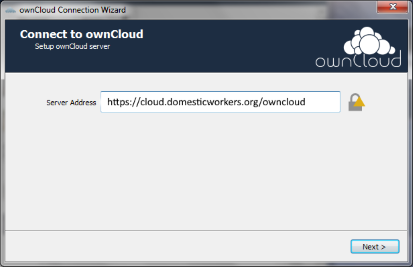
- enter your login next
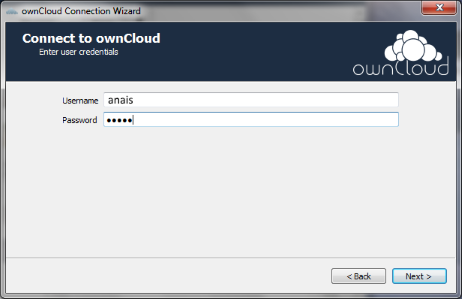
- Then either Sync everything from the server or choose what to sync (RECOMMENDED)
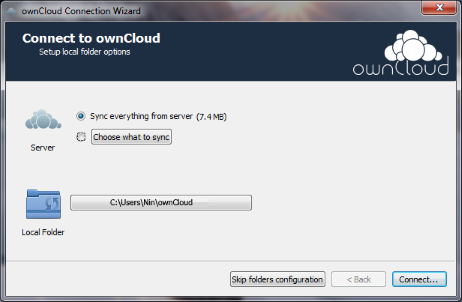
- Click finish and you are done!
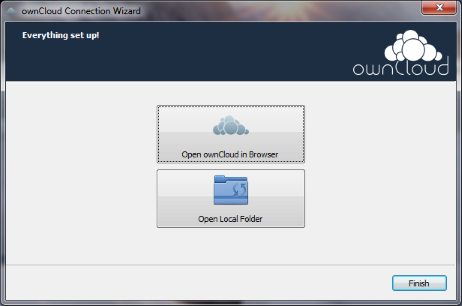
Updated by Jessie Lee over 9 years ago · 1 revisions
Also available in: PDF HTML TXT
Go to top